Preparing and Presenting a Presentation
Author: Adan Khan 2 min 36 secs

Compiling a presentation on all of the work you have been doing, whether for a single task or a long-term assignment, may be stressful. Presenting it and doing a talk on it may even be nerve-wracking. However, giving a presentation is also exciting and enjoyable. It is a chance where you can provide your research and data airtime and craft with a story for your audience. If you need to prep for a presentation, here are a few steps to assist you with it.
A clear outline
Having a clear outline for your talk goes a long way for yourself and for the audience. An overview slide creates a comprehensive guide that signposts what is coming up and what is expected from your talk. This can consist of the introduction, then talk about what you did and how you reached your results, implications if there are any and finally, the conclusion. You can make it more interactive for your audience, depends on the nature of your talk, to have a short Q&A session for any questions the audience members may have.
Be open
When presenting your findings or talk about the task you undertook, you may be excited to show what you found out and everything you did. However, it would help if you did not tell everything from the get-go. Only tell them the information you need to say to them and leave things open essentially. This will allow the audience to think of questions to ask you like “How did that happen?”. You can utilise the additional Q&A session mentioned to talk and answer their questions allowing you to be more interactive with the audience and make your talk and your presence more memorable.
Number of slides
At the start, when you are presenting something, you should have no more slides than the number of numbers you have to show – ideally even less if possible. This will help you if you tend to talk a lot when you get nervous. Starting with a shorter PowerPoint and, by default, a more straightforward script will give you some restraint.
However, at the same time, if you have a Q&A session at the end of the PowerPoint, then you can add additional slides, which you can utilise only during the Q&A session when someone asks a question in any aspect of your presentation. This can be done quickly by making keeping things open as mentioned above to only move to one of the additional slides to discuss the question and create more engagement with the audience. This will allow you to come across as more knowledgeable and prepared on the topic you are presenting.
Pick a star
There is always a star of the show. Your findings and the answer to your talk will always be a star for your discussion. It is up to you to know what the star of your presentation should be. Most of the time, it is obvious to you what the most important thing about your presentation should be about, but if you are not sure, you can always show your presentation to your supervisor beforehand to seek help. Your star should be what you should focus on most and dedicate the majority of your allocated time for your audience to understand.